
The Best Way to Efficient Contract Redlining in Negotiations
Lately, there has been a discussions about the best way to redline a contract during negotiations. When redlining a contract, should you simply send an amended redlined Word document and move on? Or should you adopt a more elaborate 6-step plan (including a pdf compare), as highlighted in various legal circles? When we talk about contract redlining, we mean ‘𝘵𝘩𝘦 𝘱𝘳𝘰𝘤𝘦𝘴𝘴 𝘰𝘧 𝘦𝘥𝘪𝘵𝘪𝘯𝘨 𝘢 𝘤𝘰𝘯𝘵𝘳𝘢𝘤𝘵 𝘸𝘩𝘦𝘯 𝘯𝘦𝘨𝘰𝘵𝘪𝘢𝘵𝘪𝘯𝘨’.
In this article ‘The Ultimate Guide to Efficient Contract Redlining in Negotiations’, you will find an in-depth look at how each contract redlining approach works.
I will also explain why we at AMST Legal believe continuing in one evolving redlined document (with occasional compares) is usually the most efficient, transparent and client-friendly method. We will also explore Nada Alnajafi’s (writer of the book Contract Redlining Etiquette) 10-step process so you can see precisely how an experienced contracts professional handles redlining from start to finish.
1. What We Will Cover
- Why the Debate? The origins of the 6-step approach vs. a single redlined doc
- Key Principles: Efficiency, transparency, and clarity for all parties
- When (and How) to Use Compares: Ensuring every edit is captured accurately
- When (and Why) to Avoid Extra PDFs: Why separate PDFs often add clutter
- Nada Alnajafi’s 10 Steps (Quoted in Full): A data-backed method for efficient redlining
- Final Takeaways: The balanced approach that works for most teams
2. Understanding the Debate
The Six-Step Approach vs. a Single Redline Document
As mentioned in my post on Linkedin on this subject, we noticed that in some legal circles, lawyers have embraced a 6-step process to handle contract edits. After they receive the new draft from the counterparty, they take the following steps:
- Accept all changes in the document you receive from the counterparty you are negotiating with (your new “clean” version).
- Compare old vs. this new draft to ensure that all changes compared to the previous version are visible.
- Amend the new “clean” version (can be amended by one or multiple people in the same organization).
- When finalized with adding comments & amendments, Compare again to show new changes to counterparty and to make the final check.
- Save the fresh comparison as a PDF.
- Send both the new “clean” doc (as amended) + the compare PDF.
For the avoidance of doubt, at AMST Legal we do not recommend this approach, except where agreed or desired by your client, customer or counterparty.
Advocates of this 6 step approach argue it helps manage large, complex deals – especially when multiple stakeholders are involved – by producing a neat record of only the latest changes.
Critics see it as time-consuming overkill that can inflate billable hours, make negotiations overly complicated and confuse counterparties who want to see comments and explanations in one place.
We have found that most:
- Critics are legal professionals involved in negotiating commercial contracts like NDA’s, MSA’s, sales, procurement and partner agreements.
- Advocates are lawyers in Big Law (large law firms) that are involved in finance and corporate transactions.
In general, most legal professionals seem to prefer to stick with one progressive redlined document, continuously layering edits and resolving comments as issues are settled. This single-document approach is often more efficient for commercial & smaller deals or simpler contracts, and it preserves the full negotiation trail.
Origins of the 6-Step Approach
The more traditional “clean + PDF compare” method likely emerged when Microsoft Word’s Track Changes was buggy or unreliable in large documents. Many practitioners still worry about hidden edits or formatting issues – concerns that, at one time, were quite valid. Others claim that by resetting to a “clean” version each time, you reduce the clutter of multiple layers of color-coded changes and make it simpler for executives to see only newly introduced edits.
However, Word has significantly improved in comparing documents and most commercial legal professionals do not believe that separate software like Litera and Deltaview) is still necessary. Additionally, best practices between legal professionals have been developed and are widely in use that mitigate most of these issues. That’s why many in-house counsel and lean legal teams opt to remain in a single track-changed doc for efficiency.
3. Key Principles of Effective Contract Redlining
Efficiency
As also advocated by Nada Alnajafi here, in a commercial setting, it’s typically best to redline a single version of the contract. Next to adding explanatory comments, you accept or reject changes as you reach agreement, and layer any new edits into the same tracked document.
This approach:
- Reduces confusion by keeping one “source of truth.”
- Retains comments in context, showing how and why each change evolved.
- Saves time for your counterparties, who don’t have to juggle multiple files.
Transparency
Continuous redlining gives all parties a full view of the agreement’s evolution. Rather than delivering a “clean” Word doc that erases prior edits, you preserve the document’s story. This makes it easier for anyone (clients, internal teams, or external counsel) to see what has changed over time. Inline or ‘balloon’ (our preferred method) comments further ensure each party can understand the rationale behind edits.
Clarity
One of the top goals in contract negotiations should be clarity. When you present the counterparty (or internal stakeholders) with a single redlined version:
- They immediately identify recent changes.
- They can refer back to older, accepted edits if needed.
- They see important comments and open questions without having to hunt through separate documents.
- You can ask your internal stakeholders specific questions, which they can resolve in the same document.
4. When (and How) to Use Compares
Validate Your Changes Internally
Even if you prefer to continue in the same redlined doc, a document compare can still be incredibly valuable for quality control – especially in multi-stakeholder negotiations. What happens often in negotiations is that two lawyers lead the negotiation, but they ask input from various specialists like experts in data privacy, tax, data security, product, intellectual property etc.
Before circulating a “new” version externally, run a compare on your own to ensure you haven’t accidentally skipped anything or misapplied a request from the other side. This step helps catch:
- Missed revisions or hidden text changes.
- Accidental deletions or additions that no one noticed.
- Formatting or numbering issues that might cause confusion later.
Provide a Compare Alongside the Redline in Complex Deals
In more complicated deals where multiple stakeholders (e.g., finance, technical, local counsel in different jurisdictions) are editing the same draft:
- Stick to One Master Redline – Everyone tracks changes in the central Word document.
- Create a Compare Version (at Key Milestones) – If your CFO, the counterpart or external counsel only wants to see what’s new since the last milestone, you can provide a compare word file or PDF (as a matter of exception) in addition to the main redline.
Tip: Communicate why you take this extra step.
5. When (and Why) to Use or Avoid Extra PDFs
At first glance, PDF redlines can seem like old-school overkill. Why not stick to Word track changes? But in certain cases, like when working with large law firms or complex finance and corporate deals, PDFs are not only accepted but often expected.
Let’s dive into the “mobile-viewing” and “Locked Compare Can’t Be Accidentally Edited” rationale driving PDFs.
The Mobile-Viewing Argument
Some lawyers say they send PDFs because executives often review contracts on smartphones – and a PDF might be easier to read on mobile. While there’s some truth to that, it usually doesn’t justify an entire multi-step PDF approach for each iteration. Instead:
- Ask your client or opposing counsel if they truly need a PDF on every turn.
- If necessary, just export your tracked Word doc to PDF, maintaining comments and highlights.
A Locked Compare Can’t Be Accidentally Edited
Another reason some teams stick to PDFs is that a PDF compare can’t be inadvertently altered, unlike a Word-based compare that might be changed by mistake. To be honest, I have seen this happen more than once in a large negotiation with many parties involved.
This “locked” snapshot can be reassuring for large finance or corporate transactions—especially when multiple parties are scrutinizing each version. However, even this benefit doesn’t mean you need a separate PDF for every round of edits.
In most commercial negotiations, a single redlined Word doc plus occasional internal compares is enough. Extra PDF compares can be saved for big milestones or final checks.
Potential Downsides of Separate PDFs
- Loss of Comments: Often, inline comments are not as interactive in PDFs. They do not work as well as comments in Word.
- Extra Steps: You spend more time saving, comparing, and formatting multiple files.
- Reduced Collaboration: PDFs limit the recipient’s ability to directly edit or reply in real time.
- Confusion: especially business people (sales, executives, etc.) might be confused why separate documents are sent and questions arise which document to review or amend.
6. How Legal Tech and AI Can Simplify Redlining
A straightforward way to tackle many redlining headaches is to turn to Legal Tech – particularly Contract Lifecycle Management (CLM) platforms and AI-powered solutions. See this article from Krysta Johnson on this subject for example. Below is a quick look at how these tools can streamline your negotiation process:
Key Benefits of Modern Legal Tech
- Centralized Dashboard
Keep contracts, edits, and comments in one place. No more searching for scattered files or wondering which version is current. - Automated Workflows
Easily ping the right teammates or approvers when it’s their turn. Once they’re done, their feedback is automatically saved and organized, cutting down on email clutter. - Smart Document Comparison
AI can quickly scan and highlight every edit between drafts, minimizing the risk of missing hidden changes or problematic clauses. This frees you to focus on actual deal issues rather than manual proofreading.
Bottom Line: By integrating CLM and AI into your redlining workflow, you’ll reduce manual effort, eliminate confusion, and speed up contract negotiations. This brings the team together to focus on what truly matters: reaching a solid, mutually beneficial agreement.
7. Nada Alnajafi’s 10 Steps for Transparent, Efficient Redlining
To illustrate how a seasoned contracts professional redlines documents in a way that promotes transparency, efficiency, and collaboration, Nada Alnajafi (Founder of Contract Nerds and author of Contract Redlining Etiquette ) has identified 10 key steps in this LinkedIn post. She emphasizes that this framework is backed by real data from thousands of contract professionals, not just personal preference:
Key Points
- Start in Word: Open the counterparty’s redlines in Microsoft Word to keep everything in one editable format.
- Get the Big Picture: Skim the draft from start to finish for an overview of the level of disagreement and the other side’s negotiation style.
- Dive Deeper: Review the document thoroughly to identify areas needing attention, extra discussion, or stakeholder input.
- Accept & Resolve: Accept any edits you agree with and resolve closed comment threads to keep the document uncluttered.
- Reject & Propose: For edits you disagree with, reject the changes, propose new language, and add comments explaining your stance.
- Ask Questions: Seek clarification for any unclear edits—better to ask now than to assume incorrectly.
- Consult Stakeholders: For business or commercial changes, loop in your internal teams or relevant departments.
- Summarize Top Issues: When sending your redlines back, highlight the most critical (no more than three) items in a short cover email.
- Request a Call if Needed: If major disagreements persist or time is short, a quick conversation can resolve more than endless markup rounds.
- Verify Before Signing: Run a single doc compare of the original draft vs. the final draft to confirm no hidden changes. Doing it more than once often adds unnecessary friction—especially in an in-house environment.
Nada’s final reminder is that one thorough compare is usually enough. If you repeatedly scrub redlines or generate “clean” versions out of fear or distrust, you risk delaying the process and frustrating everyone involved. For more contract redlining efficiency tips, be sure to check out her book Contract Redlining Etiquette and follow her on LinkedIn.
8. Final Takeaways
The Balanced Approach
- Keep a Single Redline: Work in one main track-changed document, accepting or rejecting changes as deals progress.
- Add Comments: Use inline comments to clarify reasoning or ask questions; this preserves context.
- Run Your Own Compare: Internally verify major new versions against the prior version before sending.
- Consider Sending a Compare: For complicated multi-stakeholder deals, provide a separate compare doc at key milestones, but don’t make it your default for every tweak.
- Avoid Unnecessary PDFs: Unless it’s truly required or requested, do not to use the PDF-based workflow.
- Use Legal Tech & AI: If you’re dealing with many contracts or looking to scale your process, consider specialized tools that streamline workflows.
- Meet in Person: For overly complex or stalled negotiations, a face-to-face (or online) meeting often resolves issues faster than endless redlining.
Why It Matters
- Client-Focused: Clients want clarity, results, and efficiency. They do not want to pay for avoidable drafting detours.
- Reduces Errors: A single doc plus strategic compares minimizes the risk of losing track of changes.
- Saves Time: Keeping everyone focused on one version speeds up reviews and shortens negotiation cycles.
Next Steps
- We advise to move away from the complicated 6-step approach and adopt a single, continuously updated redline with occasional compares.
- For more complex deals, use a hybrid approach: keep a master redline, but generate compare outputs at critical moments in the negotiation.
- Invest in training: Ensure your team is comfortable with Word’s Track Changes, Comments, and Compare features so that everyone contributes to a smooth, transparent workflow.
9. Ready to Streamline Your Redlining?
Contract negotiation doesn’t have to be a complicated (e.g. by using multiple PDFs and “clean” Word files). By adopting a continuous redline strategy—with optional compares as needed—and communicating expectations from the start, you’ll improve transparency, reduce costly errors and keep your clients or business stakeholders happy. Whether it’s an NDA, SaaS agreement or a complex M&A transaction, focusing on one document as your “source of truth” can make all the difference.
Need help? Contact me at rreggers@amstlegal.com or read our blogs for more about efficient negotiation tactics, ways to speed up contract processes and specific contract advice (e.g. relating to NDAs and SaaS contracts). We will work with you to develop a faster, more reliable approach that benefits everyone involved in the deal – based on our 20+ years of experience, aligned with industry-proven methods.

Contract Negotiations: How to Avoid Negative Reactions in Redlines and Mark-ups
𝗤𝘂𝗶𝗰𝗸 𝗖𝗼𝗻𝘁𝗿𝗮𝗰𝘁 𝗡𝗲𝗴𝗼𝘁𝗶𝗮𝘁𝗶𝗼𝗻 𝗧𝗶𝗽 𝗼𝗳 𝘁𝗵𝗲 𝗗𝗮𝘆: When reacting to a comment or suggested wording by a counterparty that is commenting on your contract, 𝘢𝘷𝘰𝘪𝘥 using negative language like:
“Adding this wording in the Article is incorrect because it has already been covered in Art. 12.”
Instead, try saying:
“Thank you for your comment. I agree with your addition. Please note that we have already covered this in Art. 12.”
Additionally, for important subjects, you can add:
“If you do not agree with this wording, please let me know”; and/or
“Please let me know if you would like to discuss this topic during our next meeting”.
As we know, during contract negotiations, it’s important to maintain a cooperative relationship with the other party. Remember, the counterparty is also just doing their job and you are working together to reach a mutually advantageous outcome.
By using positive language in your reactions to comments, you can help keep negotiations running smoothly and maintain a good relationship with the counterparty.
For a bit more background on The Importance of a Relationship in Negotiations, please see the following article on the Harvard website.
See our original post on this subject on LinkedIn
#ContractNegotiations #HowtoNegotiateBetter #ContractLaw #AMSTLegal #contracts #negotiation #negotiationskills #relationshipbuilding
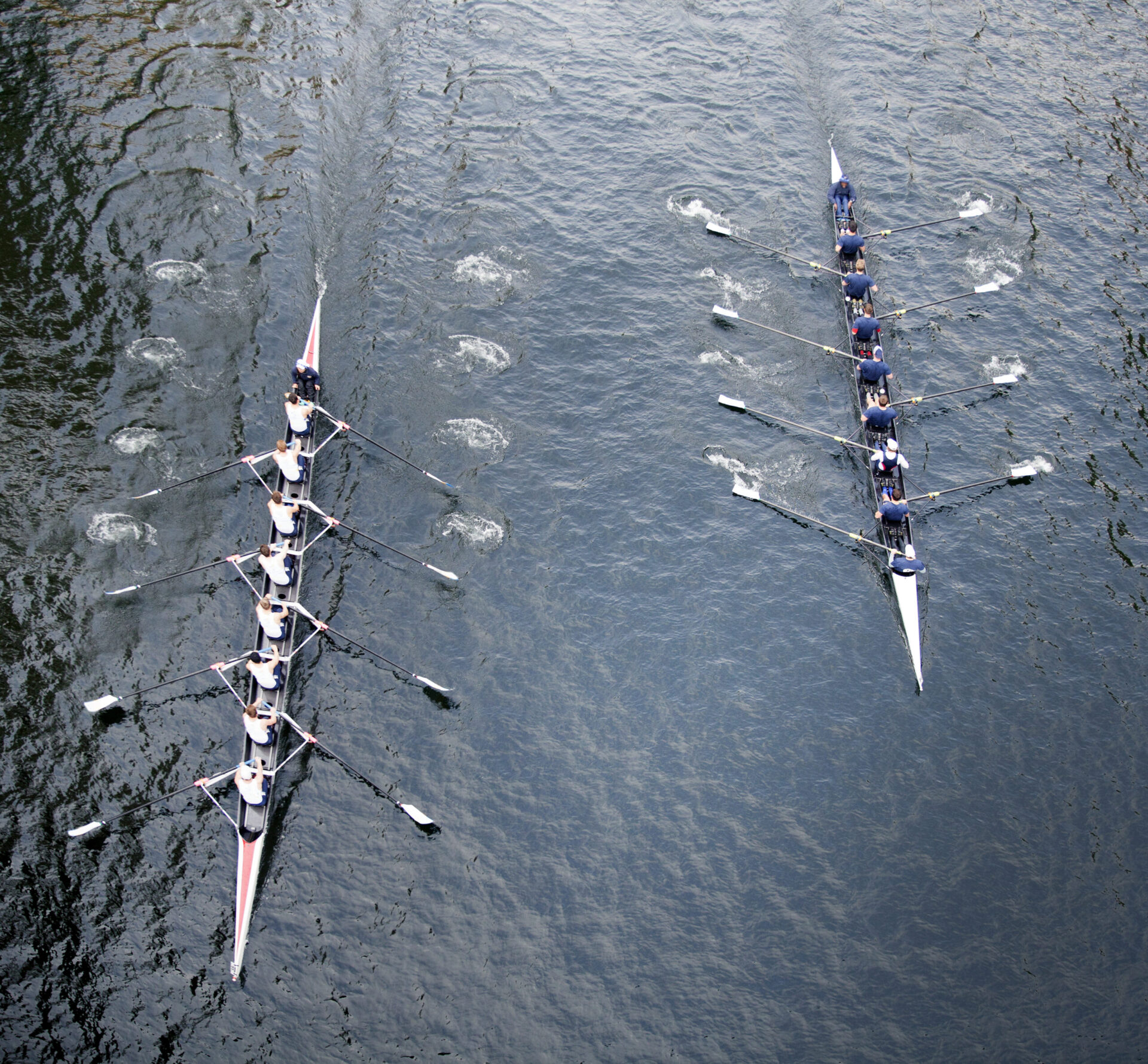
Legal in the Lead when improving Contract Templates
To improve your contracts, it is no surprise that we recommend Legal to take the lead in creating and implementing contract templates, particularly for critical documents such as loan agreements, general terms & conditions, DPAs (data processing agreements), etc.
Depending on the maturity of an organisation, leadership and commercial teams often overlook the necessity of Legal approval, which leads to inefficiencies and the risks mentioned in the previous articles on this subject. Even though it might be perceived as slowing down processes, it is advised to let Legal take the lead when creating, amending and rolling out your company´s contract templates.
To illustrate this, see two scenario´s that we encounter in practice:
a) Small Businesses and Start-ups: founders or commercial teams in smaller enterprises rely on freely available online templates or self-made documents. While this is an understandable practical approach in the early stages of a company, it is vital to re-evaluate these initial templates in consultation with Legal.
b) Corporates: even in larger organisations with state of the art templates, it is not unusual that commercial and operational teams use their own, unapproved versions tailored for specific products or services. Case study: For example, when advising a company with 120 employees, we encountered 40 different contract templates of the same Sales Contract – one for each product! As the company – understandably – had serious contract efficiency issues, we worked on successfully consolidating this into three contract templates.
Contracting is a highly cross-functional activity (or at least it should be).2 Legal leadership is nothing without involvement from the other departments in a company. How to do this, we will explain in the next tip in the series how to improve your contract templates.
Doesn´t Legal slow down processes?
There is still a common perception that Legal will slow down processes, which is not correct if Legal embraces the possibilities of (i) standardizing and simplifying the contract templates, (ii) working towards the 80/20 Template Ratio and (ii) contract automation. The research on this subject also confirms that – as we have also experienced in practice in many different companies – that it will actually speed up your processes. Lastly, this is also substantiated by the interest in Legal Tech & CLM (Contract Lifecycle Management) tools offered that automate and streamline contract processes during key stages in the contract lifecycle.
To improve contract templates, more work will indeed need to be done at the start of the process to ensure that the standards not only contain legal, but also business requirements. Once the contract templates have been created and includes the input from all teams (see next tip 4), the standardized templates can be used without input from Legal – which will greatly improve the efficiency, scalability and negotiation time for your contracts.
Automation and Empowerment Commercial Team
Once these contract templates are final, these templates can be made available internally and/or externally depending on the type of contract, for example:
online (Terms and Conditions, DPA, SLA (Service Level Agreement)
contract management software (e.g. Customer Agreement, NDA (Non-Disclosure Agreement), Order Forms; and/or
by the commercial teams (Enterprise Customer Contract, Partner Agreements, Master Services Agreement).
It is therefore crucial to have a central repository and/or automate the access to the contract templates to empower the commercial teams to use the contract templates within the agreed framework. Commercial teams need to be enabled to complete and send out contracts (e.g. Enterprise Customer Contracts, NDAs and Partner Agreements) that are made using the template contracts. More on this in point 5 below.
Broadened Scope
Key to this approach is that Legal is not only involved in leading the effort in creating typical contract templates like NDAs, sales or partnerships agreements, but also documents such as Service Level Agreements, Offer Documents and Order Forms. Once these agreements have been agreed by Legal and the rest of the company, they can be used at scale within the agreed framework.
The Role of Legal
Legal should oversee the drafting, implementation and management of these contract templates to ensure accurate and compliant use of the templates across the organization. Once Legal is in the lead of the contract templates and the business is working according to the 80/20 Contract Template – unsurprisingly – it typically first leads to more work for Legal. This is caused by the fact that Legal now has control over all contracts that are sent out by the company. This is why automation and empowerment of other teams is so crucial.
This brings us to the next points that Legal should focus on: (i) involving other departments in the company and (ii) improving the communication and cooperation with other departments, which we will discuss in our next post

Contract Negotiations: How To Avoid Negotiation Peaks? Part 5
As we approach the end of Q3, this week a short message as the pressure is on to review, negotiate and close contracts before end of next week!
To make the end of the Quarter more manageable, lay the groundwork:
1. Early Preparaation and Prioritization
2. Communication & Cooperation
3. Standard Templates
4. Implementation of Legal Tech
However, at the end of the Quarter it will always be busier than normal.
𝗙𝗼𝘂𝗿 𝘁𝗶𝗽𝘀 𝗳𝗼𝗿 𝘆𝗼𝘂𝗿 𝗹𝗮𝘀𝘁 𝘄𝗲𝗲𝗸:
* Prioritize: Focus on high volume and strategic deals that are nearing closure and absolutely need to close this month.
Ask yourself: Is the very important contract you are working on now actually closing next week, or should you pause this deal for now and pick it up again in Q4 because it is actually a Q4 deal? Focus on Q3 deals only when busy.
Check: what are the Top priorities of the company & Sales department? Are you working on the right deals?
* Clear Communication:Keep open and transparent communication with your customers and internal teams. Confirm their (timing and process) needs, address any concerns and reiterate the urgency to reach a final agreement.
Streamline the contract process by collaborating closely with internal teams. Set daily meetings where necessary with clear goals for each day.
* Team Collaboration: The management, sales, legal, and procurement colleagues have to collaborate seamlessly to resolve any last-minute hurdles. Cross-functional teamwork is key to overcoming last obstacles or escalation matters
Avoid solo working on your very complicated deal, but collaborate with internal and external teams to ensure maximum efficiency and alignment to avoid delays.
* Deadline Management: Keep a close eye on deadlines, review the full list of contracts to be signed and requirements (contracts, documents, approvals, etc) and plan a few days ahead – leave room for error. Missing a critical date, signature or document in the last week of the quarter can be costly.
Closing deals in the final week of Q3 is all about focus, prioritization, communication and teamwork. Let’s make this week count and finish the quarter with success!

Contract Negotiations: How To Avoid Negotiation Peaks? Part 4
In the run up to Quarter 3 end (30th of Sept.), I advise you to send an email out today to your Sales, Partner & Procurement colleagues informing them that in the next two weeks, you will only pick up contracts that are:
* already ongoing;
* truly urgent; and
* need to be signed before the end of this month / end of Quarter (3).
Any deviations from this rule should get a green light from Senior Management.
Why?
The above is a pro-active step to manage your workload and working towards an efficient Legal department.
By emphasizing urgency and advanced planning, you can alleviate the end-of-quarter rush, enabling Legal to focus on what genuinely demands attention.
From experience I am aware that it is not an easy sell to the organisation, but , but trust the process. Once the wider organization realizes this is the gold standard for the legal team, they will (most of the time):
(i) initiate timely discussions, and
(ii) forward their inquiries and feedback well in advance.
I have deployed this strategy previously and while it takes a while for teams to get used to, the positive change is undeniable after 2-3 Quarters.
It ensures that your team’s time and resources are directed toward the most critical and time-sensitive matters. This approach also prevents (to the extent possible) that the teams are working on less urgent tasks, allowing for better productivity and focus.
Next Steps before you hit send:
1. Inform the sales, procurement, partnerships teams during your regular sync-up meetings about this communication and approach of the Legal department.
2. Align this approach with your manager and stakeholders or C-suite overseeing the sales, procurement, partnerships teams.
Good luck! Let me know if it also worked for you or if you have questions / comments.
